
Photo by Dan-Cristian Pădureț on Unsplash
Azure Portal, CLI, and PowerShell
You can go with this, or you can go with that...
Interacting with Azure
There are 3 ways you can interact with Azure: the Portal, the Azure CLI, and the Azure PowerShell module. A good engineer or architect should be proficient in at least two of these tools, so they can optimize their workflow for any situation.
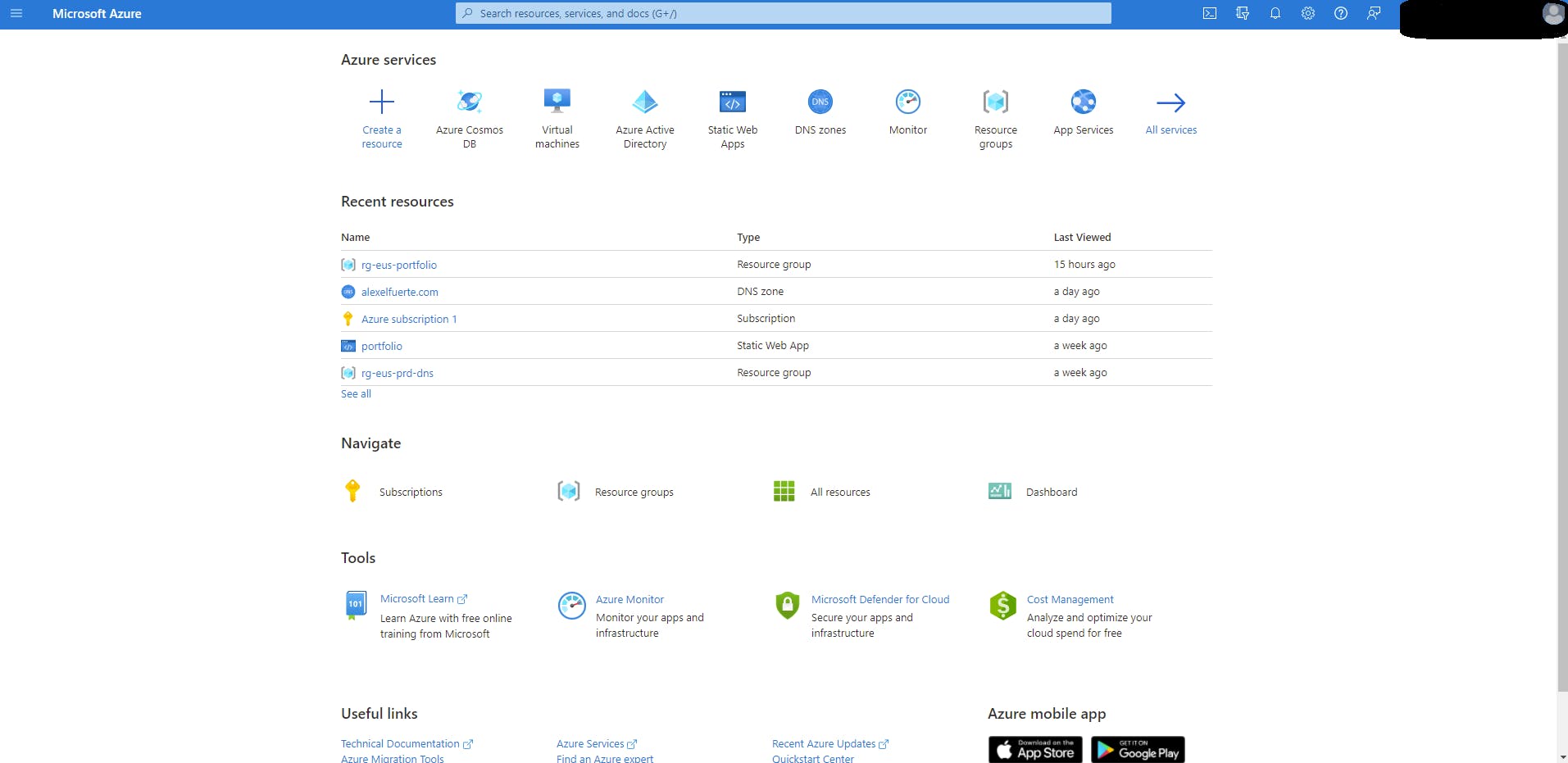
- Azure Portal
- This is the graphical user interface (GUI) for Azure
- You access the portal from portal.azure.com
- The portal is great for learning about Azure, or doing one-time tasks
- Compared to other options, clicking around in the Azure portal can be a little slow
- The portal is also great for visualizing your environment
- Very useful for most day-to-day work
- Automation is not supported with the Portal
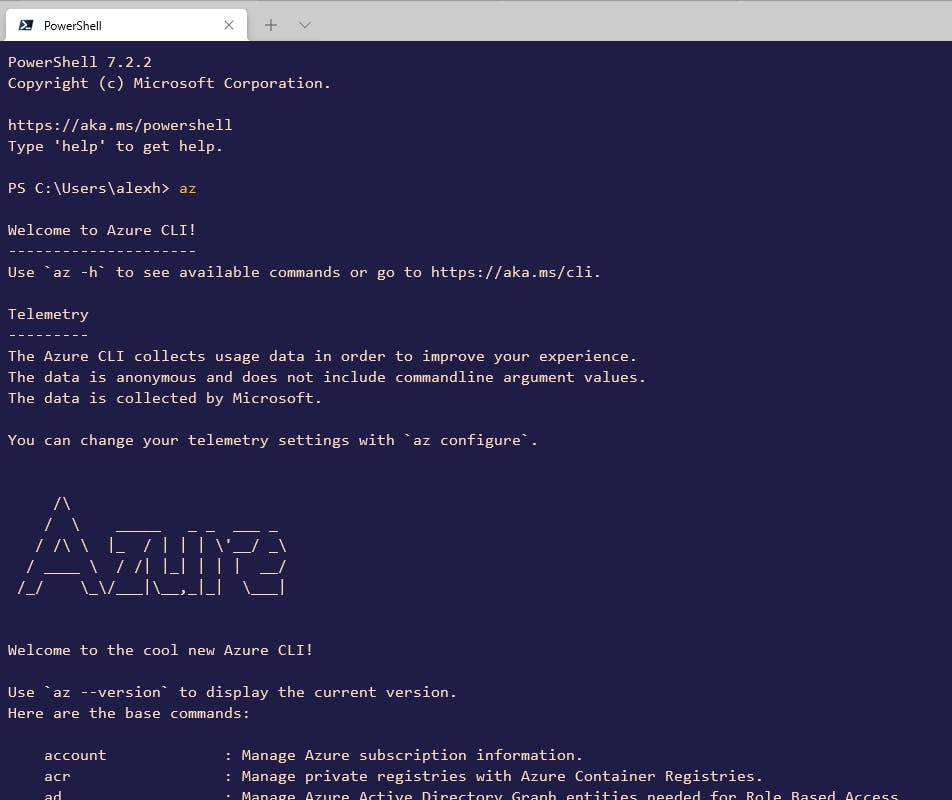
- Azure Cloud Shell / Azure CLI
- The Azure CLI is a command-line program that allows you to do pretty much everything that can be done in the Portal, but through the use of Azure commands
- This can be much quicker than the portal, since you do not have to wait for pages to load and click around
- This is also great for users who want to create Bash scripts and put the Azure CLI commands into the script, which is how many tasks are automated
- Azure Cloud Shell is the implementation of Azure CLI that runs in the Azure portal, so you can run Azure CLI commands from a browser-based command line
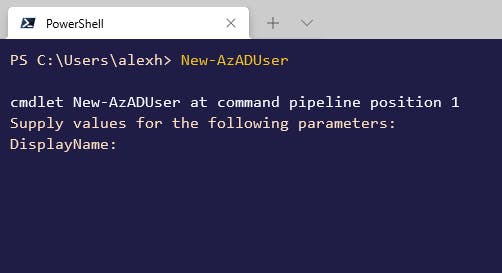
- Azure PowerShell Module
- If you are a fan of PowerShell, the Azure PowerShell module is for you
- It has the same advantages as the Azure CLI, but instead of CLI commands, you will be using PowerShell cmdlets
- The Azure PowerShell module still is great for repetitive tasks, is generally quicker than the Portal, and can be put into a script (a PowerShell script, of course)
🤖
